Previously, we explained the process of loading quote requests in detail. You can find that article here. This article explains how to load an instruction template into your quote requests.
Creating a Quote Request Message Template
Rave allows you to create reusable message templates to simplify your quoting process. This is especially useful when you need different messages for Suppliers and Contractors.
For example:
A Supplier template might say:
“I’ve attached the plans & specs for you to quote on. Please reply/email your pricing back to me as soon as possible.”A Contractor template might say:
“I’ve given you access to the project’s ‘Plans & Specs’ folder for you to quote on. Please reply/email your pricing back to me as soon as possible.”
Save as Template
Once you have completed your Quote Request Information including instructions you can:
Click the Save as Template button (lower right corner of the message box).
Give your template a clear name (e.g. Supplier Quote Request Message Template).
Click SAVE to store the template for future use.
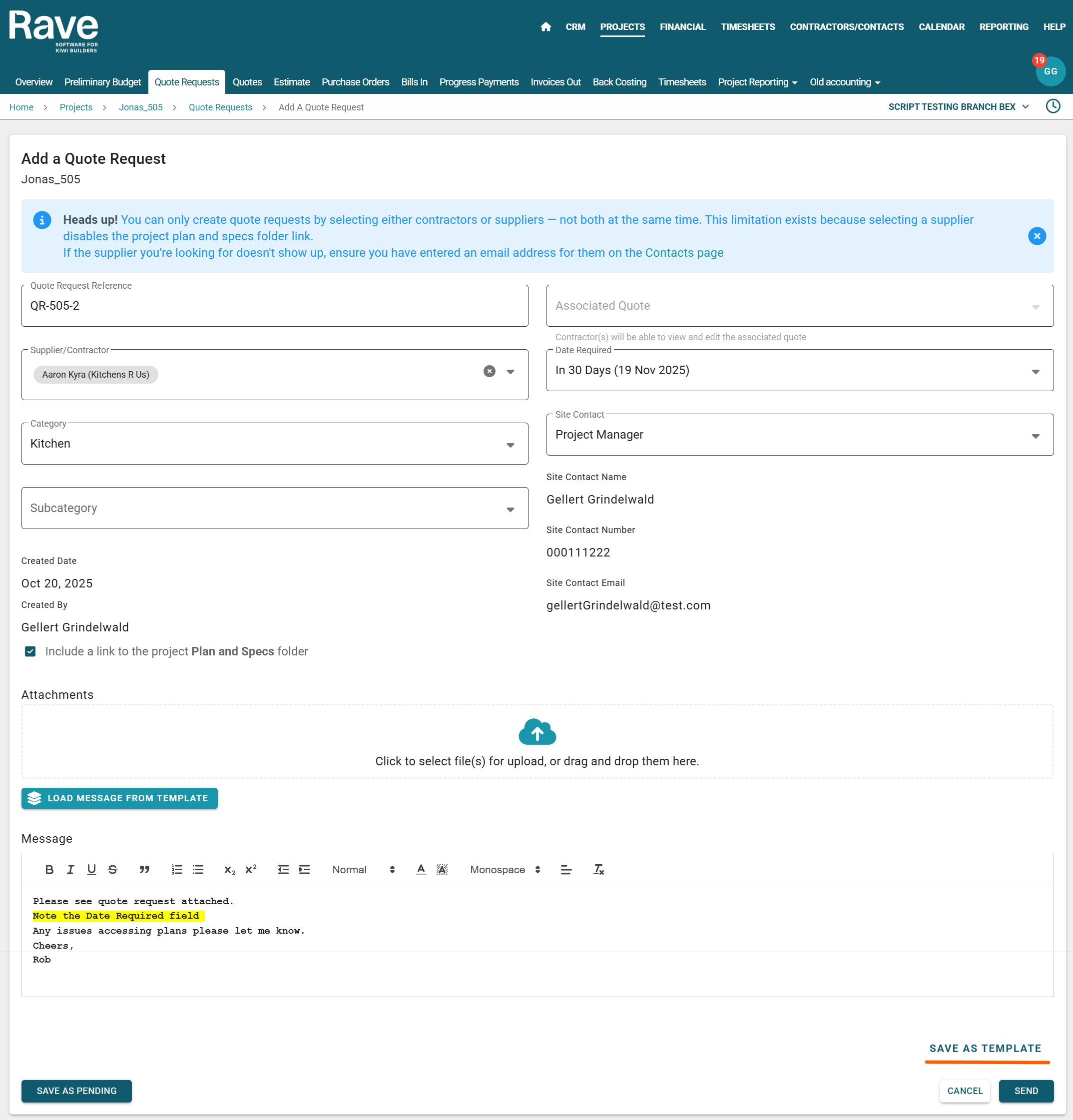
Loading an existing Quote Request Message Template
To reuse a previously saved message for your quote request, follow these steps:
Open the Quote Requests sub-tab
Navigate to the Quote Requests sub-tab within your project.
Click ‘Add Quote Request’
Select the Add Quote Request button at the top right of the screen.
This will open the Add a Quote Request form.
Go to the Messages section
Scroll down to the Messages section of the form.
Load a saved template
Click the Load message from Template button in the upper left corner of the Messages section.
Choose your template
Select the message template you'd like to use from the list, then click Load.
Edit and format if needed
You can update the message text and use the formatting tools to make any final adjustments.
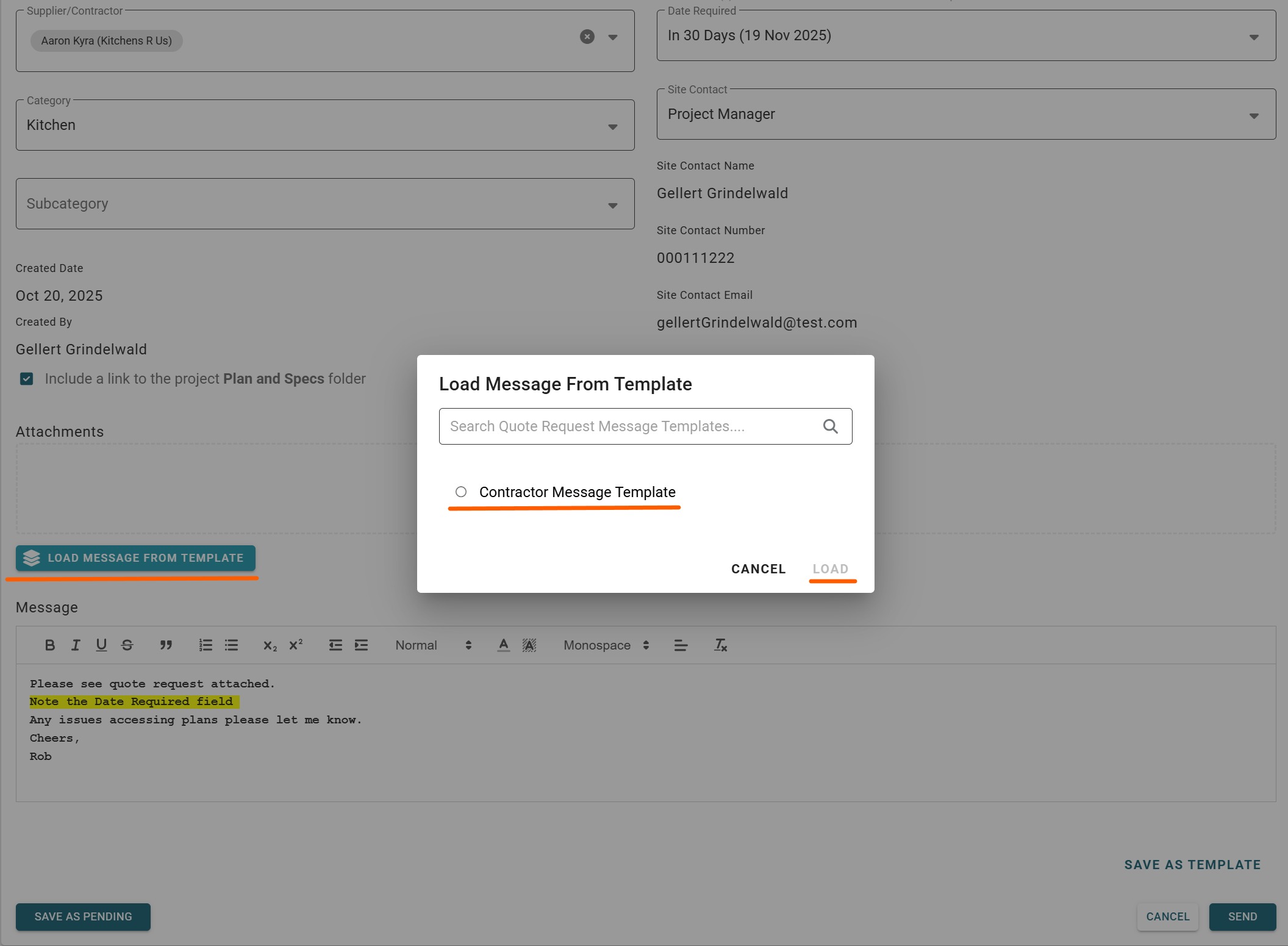
Was this article helpful?
That’s Great!
Thank you for your feedback
Sorry! We couldn't be helpful
Thank you for your feedback
Feedback sent
We appreciate your effort and will try to fix the article