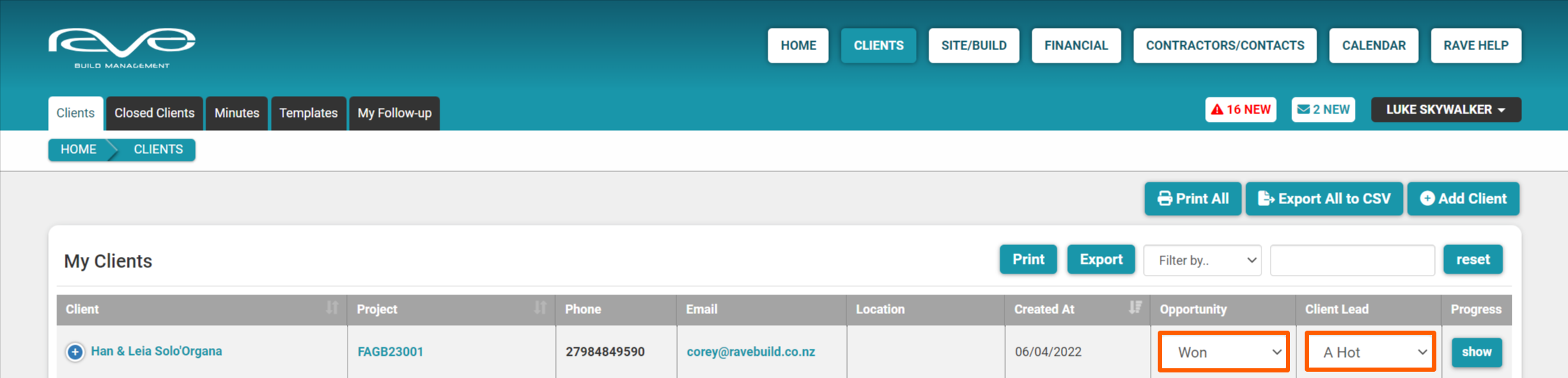You'll see we have a lot of information here. We list the client's name, their project, main phone number, email, location, and (if added when their Client Profile was created) the Sales Opportunity which simply is a record of how far through the sales process you are with them, whether the Client Lead is Hot, Warm, or Cold, and the ability to open (show) the Client profile.
Over by the Client name, we have two “+” buttons, one before and one after their name.

The plus button before the client name lets you know that we have another Contact loaded against that client profile. The button after the client name, lets you know we have more than one Project attached to that Client profile.
You are able to edit the client's opportunity and client lead using the drop-down menus under those headings.