Rave’s Advanced Timesheets now includes Payroll Entry Types (such as Annual Leave, Sick Leave, and more) and the addition of exportable timesheet entries to payroll CSV files.
Payroll Entry type options:
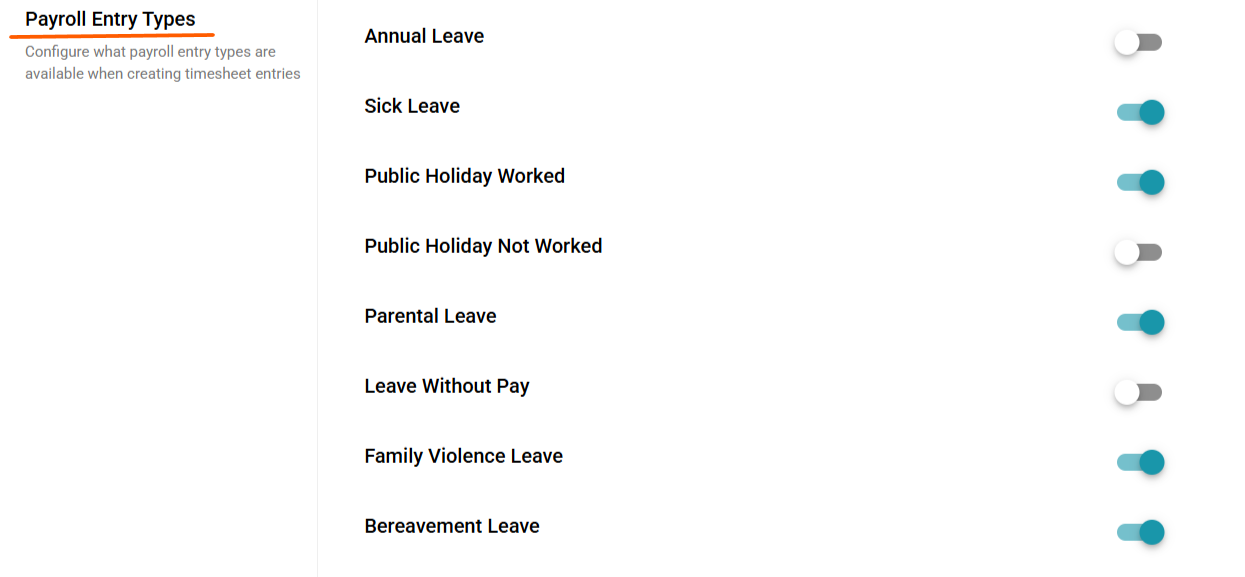
Payroll compatible exports are Employment Hero, Crystal Payroll, Pay Hero, Smartly and iPayroll. Or you can export to a standard CSV file to copy and paste into other payroll systems.
If you have a system you use and would like us to add please email help@ravebuild.co.nz. 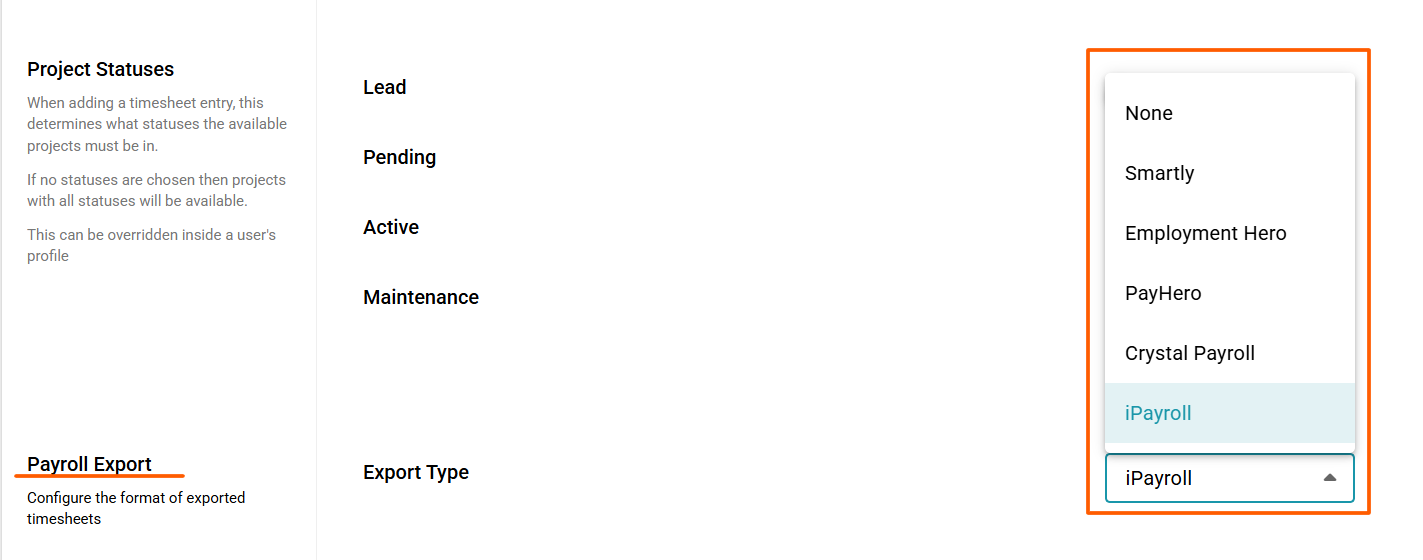
To assist you in finding the 'how-to' elements of our Advanced Timesheets Payroll release - we've included links to our step-by-step guides below. Rave's Advanced Timesheets Payroll allows you to:
- Setting up your branch settings - How to select payroll settings for your branch - Article link here
- Add a timesheet entry with a payroll 'entry type' - Article link here
- View your 'my timesheet' timesheet entries with payroll 'entry type's - Article link here
- With permission, view and export your 'branch timesheets' timesheet entries with payroll 'entry type's - Article link here
- View the 'Project's Timesheets Summary and Details sub-tabs' to add/edit timesheet entries and export these with payroll 'entry type's - Article link here

Rave’s Advanced Timesheets is an optional module add-on to Rave’s Classic Timesheets
Rave’s Advanced Timesheets, now with Payroll entry types, is designed to help you better manage your team's work and your project’s Labour Budgets - it ties in seamlessly with Rave’s Financial Management System to enhance your project’s back-costing reporting, provides more comprehensive Labour back-costing and full financial reporting. Check out this overview video to learn more about Rave Timesheets and the differences between Rave's Classic and Advanced Timesheets.
Are you ready to use Rave's Advanced Timesheets + Payroll Update?
If you would like to add the Advanced Timesheets module, with the new Payroll update, on to your Rave set-up, please contact us via help@ravebuild.co.nz
Was this article helpful?
That’s Great!
Thank you for your feedback
Sorry! We couldn't be helpful
Thank you for your feedback
Feedback sent
We appreciate your effort and will try to fix the article