If you are looking for Progress Payment/Stage Claim Settlement Statement please click t here to view the help article.
Once you’ve started invoicing clients from Quotes, Purchase Orders, or Bills, you’ll have access to the Print icon on the Invoice Out tab.
This is where you can generate Settlement / Invoice Statements for your clients.
How to find the Settlement Statement
Open the relevant Project.
Click on the Invoice Out sub-tab.
In the top-right corner of the screen, click the printer icon.
A modal will appear asking which type of statement you would like to print.
Statement options
With transaction history: Displays a full history of all payment amounts and dates.
Without transaction history: Displays the statement only, with no payment history included.
If you have invoices or credit notes generated from the Progress Payments page as well as Charge-Up invoices or credit notes, all of these will be included on the statement.
How invoice descriptions appear on this settlement statement
If the Invoice/Credit Note is from the Progress Payment page:
The description is pulled from the invoiceable description.
If there are multiple Invoiceables generated into a single invoice the description will display as multiple invoiceables.
If the Invoice/Credit is from Charge Up:
If all line items share the same category, or there is a single line item with a category, the category / subcategory will be shown as the description.
If there are multiple line items with the same category but different subcategories, only the category name will be shown.
If there are multiple line items with multiple different categories, no description will be shown.
If there is a single line item with no category, the line item description will be shown on the printed statement.
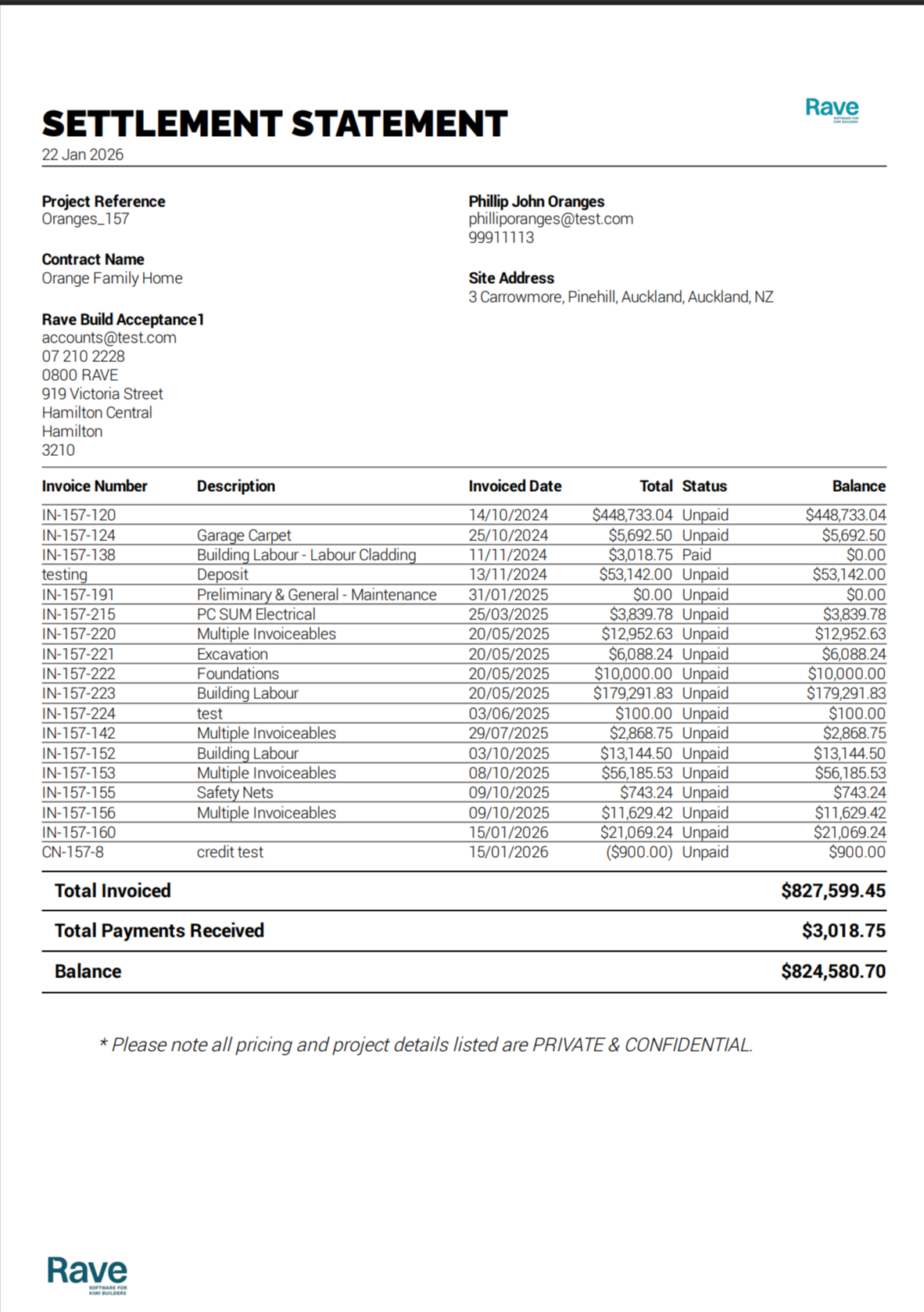
Was this article helpful?
That’s Great!
Thank you for your feedback
Sorry! We couldn't be helpful
Thank you for your feedback
Feedback sent
We appreciate your effort and will try to fix the article